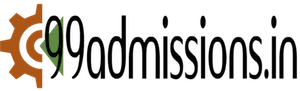NEET Application Form 2019: Eligibility, Dates & How to Apply
 NEET Application Form 2019 will be released in the 1st week of February 2019. For screening of the candidates for getting admitted in BDS and MBBS in India, Central Board of Secondary Education (CBSE) releases NEET Application Form 2019 (National Eligibility cum Entrance Test). It is a national level medical entrance Examination. According to the number scored by the candidates of NEET, they will be able to choose the medical colleges. Candidates can get detailed information about NEET Application Form 2019 in the article below with steps to fill the application form.
NEET Application Form 2019 will be released in the 1st week of February 2019. For screening of the candidates for getting admitted in BDS and MBBS in India, Central Board of Secondary Education (CBSE) releases NEET Application Form 2019 (National Eligibility cum Entrance Test). It is a national level medical entrance Examination. According to the number scored by the candidates of NEET, they will be able to choose the medical colleges. Candidates can get detailed information about NEET Application Form 2019 in the article below with steps to fill the application form.
NEET Application Form 2019
- NEET 2019 Online Application Link will be updated here.
Important Dates
| Release of the application form | 1st November 2018 |
| Last date to fill the application | 7th December 2018 (Extended) |
| The last date to submit the application fee | 8th December 2018 (Extended) |
| Correction Window Open | 14th – 31st January 2019 |
| Admit card release | 15th April 2019 |
| Exam date | 5th May 2019 (2:00 PM – 5:00 PM) |
| The announcement of Result | 5th June 2019 |
| 1st Round Counselling starts | 2nd week of June 2019 |
NEET Application Form 2019 Details
The application form will be provided through online process only. Aadhaar card is mandatory for all the Indian citizens to fill the application form. Candidates from Andhra Pradesh and Telangana have decided to join 15% All India Quota scheme. Candidates, those from J & K state (opted for seats under 15% all India quota) are required self-declaration. Students have to prepare scanned images of the photograph in the JPG format. Candidates must take at least three printouts of the Confirmation Page of online Application. No offline registration form is accepted for NEET exam.
Keep Ready before Filling the NEET Application Form 2019 with these
The applicants are advised to keep their personal details ready. Also keep the following documents scanned and ready:
- Passport Size Photograph
- Signature
- Right Hand Index Finger
Specifications of the Scanned Documents to be Uploaded are:
| Images to be Uploaded | Details |
| Photograph | The photograph should have a white backgroundFile Size: 10 KB to 100 KB
Dimensions: 4” x 6” File Format: JPG The name of the candidate along with the date of a photograph taken should be written on the photograph. |
| Signature | The signature should be written on a white paperFile Size: 3 KB to 20 KB
File Format: JPG The signature should be in running handwriting. |
| Right Hand Index Finger | The fingerprint of the right-hand index finger should be clear.File Size: 3 KB to 20 KB
File Format: JPG |
How to fill NEET Application Form 2019
Step 1 – Registration:
- go to the official website and Click on “Apply Online”
- Read the Instructions Page carefully before moving to the next step.
- Click on the “I Agree” button and submit the undertaking.
- Fill the details in registration page like Name, Mother’s Name, Father’s Name, Date of Birth, Mobile Number, Email Address.
- One Time Password will be sent to the registered mobile number.
Step 2 – Filling the Online Application Form
- Fill in the required information. All required information has to be entered by the candidate like:
- Personal Details: Fill in personal details like their name, mother’s name, father’s name, date of birth, nationality, state, gender, category, place of residence, Aadhaar number.
Choose if you are the only child of their parents and their percentage of locomotor disability (if applicable).
- Birth Place Information: Select whether the candidate was born in India or abroad will have to be done also enter the address, state and district of the applicants.
- Previous Years’ NEET Roll Number (If applicable)
- Contact Details: Fill house number, locality, village/town/city, state, district, pin code and land line details.
- Domicile of Candidates: Choose the state of domicile and fill in the house number, locality, village/town/city and district.
- Parents/Guardians Details: Fill the Information about the qualification, occupation and annual income of the parent’s.
- Applicant’s Details: Name of the school from where the applicants passed Class 10 along with the address, and all the details.
- Qualifying Details: The name of the school from where the applicants passed Class 12 along with the address, and all the details.
- State Quota: Candidates have to select their residential state, state of domicile and state where they studied Class 12.
- The language of Examination: Choose a language for examination.
- Choice of Examination Centre: Select 3 choices of examination center.
Select a Security Question and answer it. Also, a password has to be generated by the Candidate for login.
Click on “No” for Dress Code and then go to the next page after filling in the captcha given.
Step 3 – Review and Submission
- Do the review of the application Form has to be done by the applicant before submission.
- The information marked in red color should be checked properly before submission.
- Enter the OTP number which has been sent to the registered mobile number.
- Submit the application form to move on to the next step.
Step 4 – Uploading of Scanned Documents
- Login using registration number and password.
- Upload – Photograph, Signature, Right Hand Index Finger Impression.
- To upload a photograph, click on Browse – Select relevant scanned image file from the browser then click on upload button.
- Also for the sign, repeat this process for signature and fingerprint too.
- Candidates can ensure that proper files are being uploaded when a preview of the documents will be shown while uploading through which.
Step 5 – Payment of Application Fees
- The payment can be done through either E-Challan or Net Banking/Debit Card/Credit Card.
- Through E-Challan payment can be done by depositing fees in Syndicate Bank, ICICI Bank or HDFC Bank by taking a printout of the generated challan and deposit the fees in the bank.
NEET Application Form 2019: Important Points
- The application form has been available through online mode only.
- The application fee will not be refunded in any case.
- No need to send the printout of the application form.
- There will be correction facility provided to make correction in the application form.
- OCI candidates can apply for NEET entrance exam through Passport details.
- Correction will not be required in this case.
- To recover your password, go through the official website and click on the “Forgot Registration Number”.
- You can take a printout of the confirmation page at any time by logging through the NEET login window.