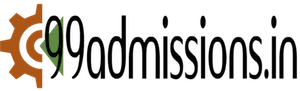AIIMS MBBS Application Form 2017- How to apply
AIIMS MBBS Application process most tentatively will be started from February 2017. The interested candidates can apply online for after release of official notice for AIIMS MBBS admissions 2017. They have to enter all the required details in the application form and also have to upload the scanned images of photograph & signature. The candidates also have to pay the application fee to complete the application procedure.
AIIMS MBBS Application Procedure
The application forms will be available online and the candidates can apply online from the official website of AIIMS. The application procedure for AIIMS MBBS 2017 has been mentioned below to help the candidates-
1. Online Registration- The candidates have to register themselves at the official website of AIIMS. They have to enter some details such as Name, DOB, Course applied for etc. to get the Registration ID. This registration ID will be needed to login & filling up the application form. At this stage, a password should also be created in alphanumeric words & with a length of 6-10 letters. The appearing candidates will get an acknowledgement through SMS & email after successful registration.
2. Login & filling the application form- Once the registration ID is created, the candidates have to login at the official website of AIIMS using their registration ID and password. The candidates appearing for the examination will be navigated to “My Page” which contains all the details related to the application and examination. This page will provides all the information related to the candidate information along with application number.
After this they have to click on the link for application form. Here they have to enter all the required details such as Name, mother’s name, father’s name, category, domicile, religion, No. of attempts, qualifying examination details, address, contact details etc. They also have to provide the options for examination centres. The candidates are advised to check the details filled in the application form before final submission. After rechecking the details, they have to click on “submit”.
3. Upload scanned images- The candidates also have to upload scanned images of their photograph & signature. The scanned images have to be uploaded in the specified format. To upload the scanned images, they need to press the brows button and choose the images to upload in the application form. Once you chose the image, it will be previewed on the screen. Now you need to click on “submit” and go ahead with application fee.
Images specification for signature
- The scanned image should be in JPG/GIF/PNG format.
- The size should be less than 100 kb.
- The dimension should be 400 pixels x 300 pixels.
Images specification for photograph
- The scanned image should be in JPG/GIF/PNG format.
- The size should be less than 100 kb.
- The dimension should be 300 pixels x 400 pixels.
Application Fee
The candidates can pay the application fee either through online (debit/credit card or net banking) OR offline (e-challan) mode. The candidates are advised to keep the e-challan copy for further reference. Once the application fee is paid successfully, a confirmation will be send through SMS and email. The application fee for different categories is as follows-
- 1000/- + transaction fee (if applicable) for General category
- 1000/- + transaction fee (if applicable) for OBC/NCL
- 800/- + transaction fee (if applicable) for SC
- 800/- + transaction fee (if applicable) for ST
- For PWD there is no fee to be paid.
Note– Application fees details are referenced from last year examination, if there is any change we will update on this page or you can check from official website.
Application form submission status
The candidates will get confirmation on successful payment of application fee. The candidates are advised to take the print out of the duly filled application form for further reference.
Important Dates
- Publication of application Notification- February 2017
- Last date of application procedure- March 2017