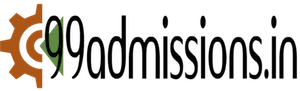Telangana ITI Application Form 2024: The government of Telangana Department of Employment and Training releases the Telangana ITI Application Form on the official website which is iti.telangana.gov.in. The application form will be released in different phases. Candidates must ensure their eligibility criteria and all other details carefully before going to apply. Choose the trades of the ITI course very carefully. Check the process of Telangana ITI Application Form 2024 in the following article.
Telangana ITI Application Form 2024: Important Dates
| Online application and web option starts from | 1st week of June 2024 |
| Verification of original Certificates | 4th week of June 2024 |
| Verification of Original Certificates for except PH candidates | 4th week of June 2024 |
| 1st Phase seats allotted | 2nd week of July 2024 |
| Reporting to the Allotted I.T.I. | 2nd week of July 2024 |
| Options for second-round seat allotment | 3rd week of July 2024 |
| Reporting to the Allotted I.T.I. | 3rd week of July 2024 |
| Phase 3 online application | September 2024 |
| Last date for submitting your options in the fourth phase (2nd round) | 3rd week of October 2024 |
Telangana ITI Application Form 2024
On the official website, fill out all the information in the application form. The following detailed steps direct the applicants on how to apply if the candidate finds any difficulty in filling out the application form online. The applicants are advised to read all the instructions carefully.
Details required to fill
- Aadhar Card
- Candidate E-mail Address
- Candidate Mobile Number
- SSC memo or its equivalent
- Scanned copy of latest passport size photograph
- Caste Certificate and other certificates if any etc
Application Process
- Registration
- Filling of Online Application.
- Exercising options for ITI and Trade.
- Verification of Certificates.
Steps to fill Telangana ITI Application Form 2024
- Visit the official website and click on the link candidate login on to the official website.
- Click on New Applicant and enter the required details and then click on Sign Up.
- Login by entering your Mobile Number & Specified Password.
- Click on the ‘Click Here to Apply’ link on the displayed page and enter the required details.
- Before saving the application, preview the filled Application.
- Edit the details on this preview page by clicking on modify details.
- Click on save application and candidates can take a printout of the application
- Select any ITI trade in any district in the order of their preference by clicking on Home and then on Option Selection.
- Select the district, government / private institution, and trade with the drop-down menus.
- Click on add Another Option and can submit the options.
- Candidates can book the slot for certificate verification.
- A screen will be displayed to select the district and verification center.
- Click on candidate availability dates for certificate verification and select the slot which you want on the selected date and submit the slot.
- Once submit the slot for certification verification candidate can download the slot booked.
Rejection Reasons
- Submitting an incomplete application.
- Furnishing false or incorrect information
- Failing to satisfy the conditions of eligibility
- Not exercising the options online.
- Failing to report at Verification Center as per the schedule.
Eligibility Criteria
- The Applicant should be an Indian citizen.
- Passed S.S.C. examination from a recognized institution is required.
- The candidates who have passed 8th class are also eligible for admission into certain Trades.
- The age of the candidates should be at least 14 years at the time of admission.
- There is no upper age limit.